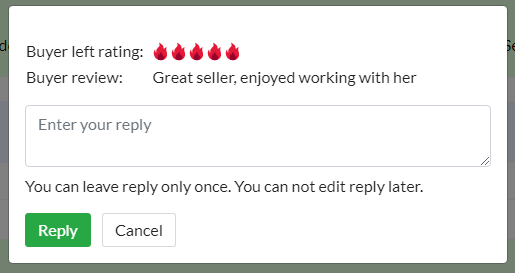What happens when I get an order?
You’ll get an email and site notice inviting you to accept or decline the order, after the Buyer has provided the job requirements.
There are no penalties for declining the order. Only accept jobs you have time to deliver on time.
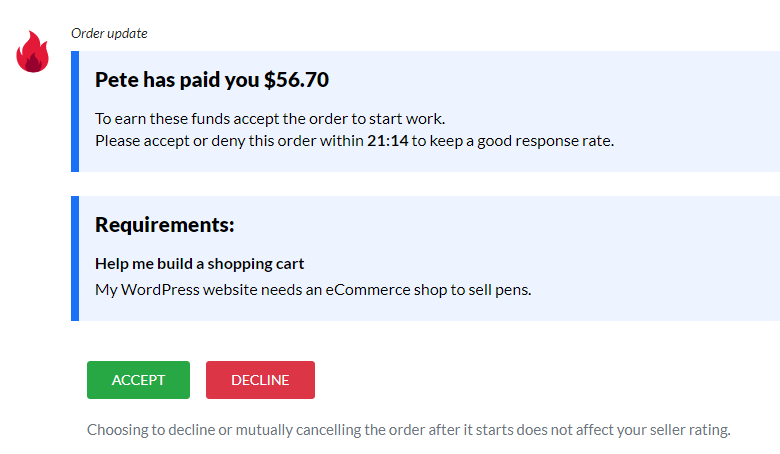
If you accept the order:
- You will see the HostJane Workspace in which you can start work
- An interactive board with chat will open between you and the Buyer
- You will be entered in your licensing agreement with the Buyer
- If the Buyer paid for a Non-Disclosure Agreement, confidentiality will become apply to the order
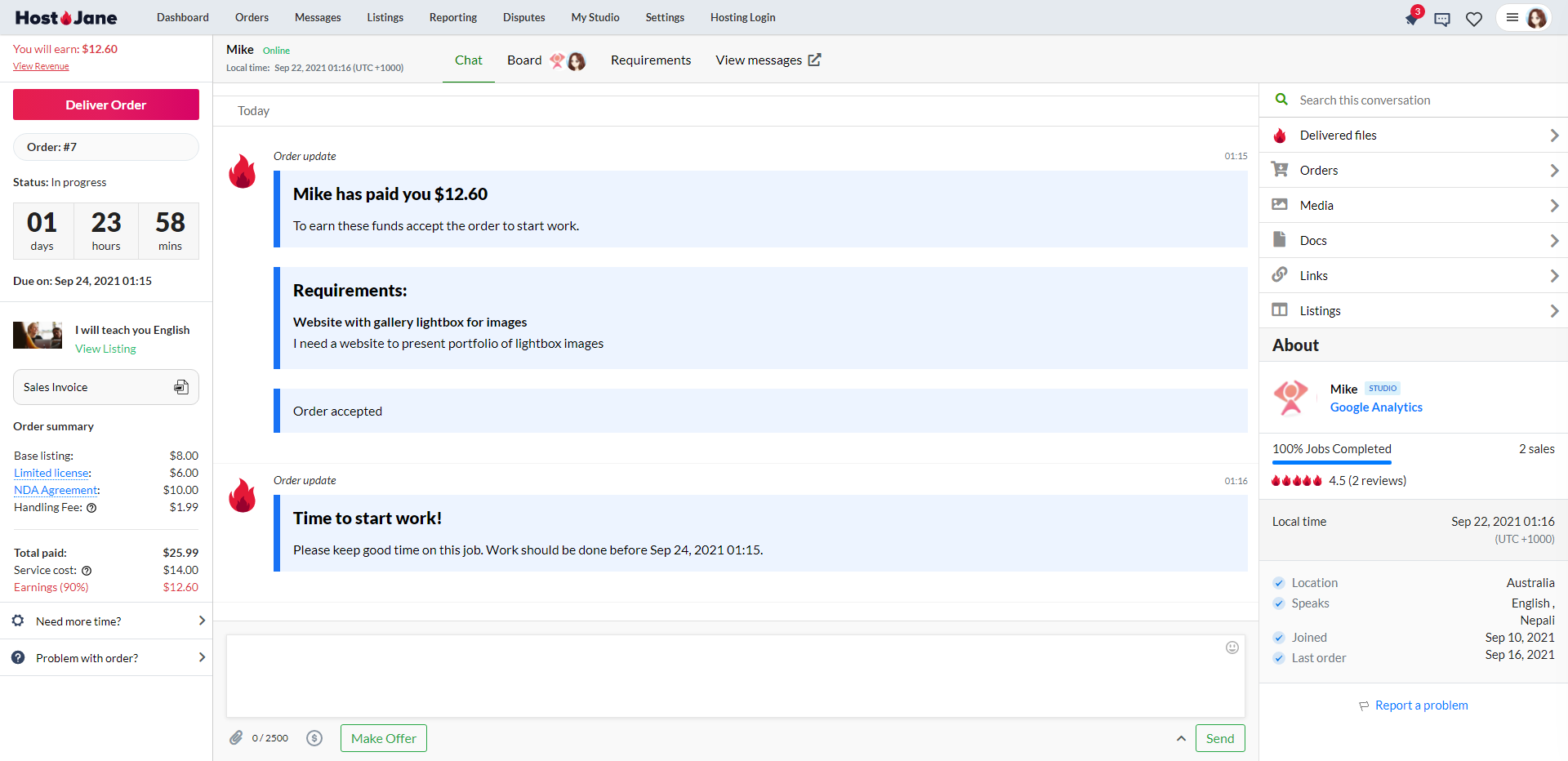
HostJane’s WorkSpace is very intuitive. On the left side, you will see important order information including:
- Your forecast net earnings
- A countdown and date to when the Delivery is due
- A downloadable Sales Invoice for your accounting records
- An itemized breakdown of the Buyer’s Order
- The Deliver Button
- Request more time button to extend delivery
- Problem with order button to report issues
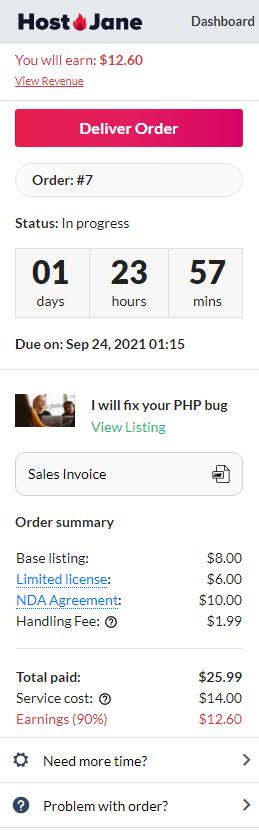
You’ll have the number of revisions you allocated when you created your listing or made an offer, to Deliver your Service in. Use the ‘Deliver order’ button to send the Buyer their work.
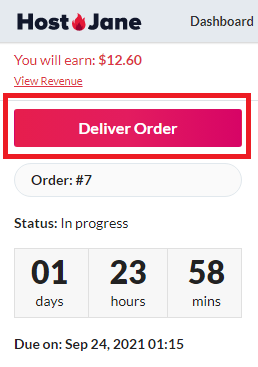
If you already provided the Service through the workspace chat, including in the case of Online lessons held by video call, simply click ‘Deliver order’ to complete the Service.
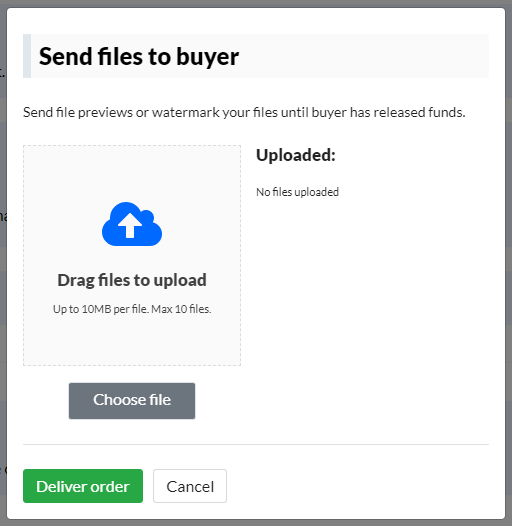
We recommend you send an abridged or restricted Work Preview (or staging server preview in software or web development), as per the HostJane Roadmap. After delivering the order, the Buyer will have 3 days exactly to accept or reject the delivery.
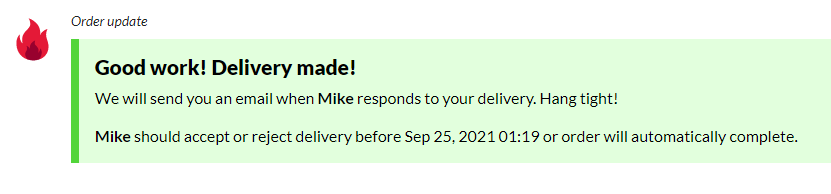
-
If the Buyer fails to respond in time, the order will be closed as complete and the earnings added to your account.
-
The Buyer will have the number of deliveries you allocated for the Service.
-
If the Buyer has accepted the Work and released funds to you, please send the Buyer their Final Work within 24 hours.
-
If the Order was an online lesson or you already delivered the Work in chat, click ‘Already sent work’.
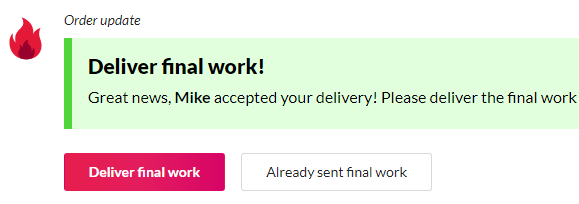
An order update will appear to confirm you have successfully delivered the Final Work.
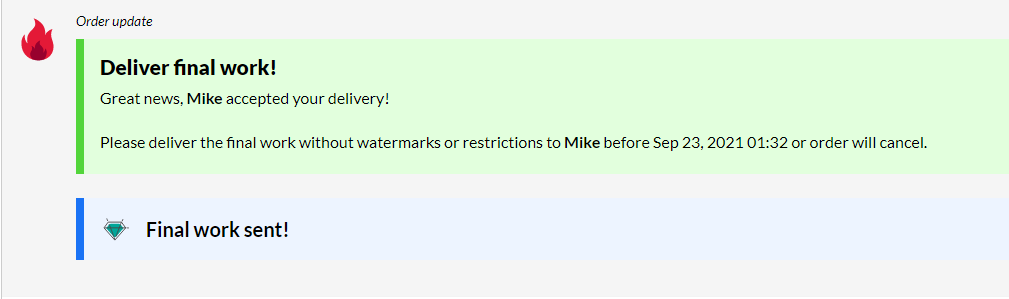
The Order will then be marked as complete and your earnings available for withdrawal to your bank after the clearance period of 5 days.
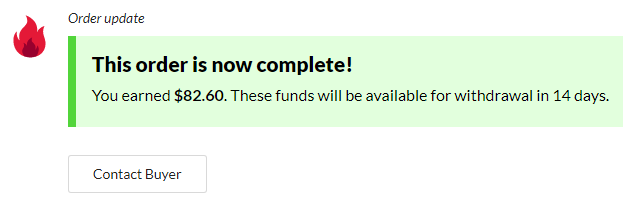
The Buyer will be invited to leave a review and flame rating, which is compulsory for them to receive the Final Work. You can see and respond to the Buyer’s review in the left-hand column of the workspace.
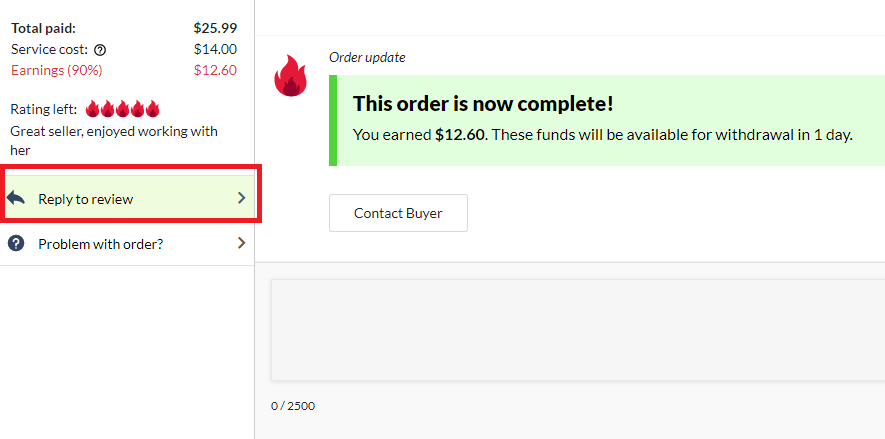
Take care responding to reviews, you can only do so once.